The Sony STR-DH190 is a high-fidelity stereo receiver designed for exceptional sound quality and versatile connectivity, ideal for audio enthusiasts seeking a balance between modern features and classic functionality․
1․1 Overview of the Sony STR-DH190 Receiver
The Sony STR-DH190 is a compact, high-performance stereo receiver designed for audiophiles and home entertainment enthusiasts․ It features a sleek, modern design with a user-friendly interface, offering versatile connectivity options such as Bluetooth, analog audio inputs, and a dedicated phono input for turntables․ This receiver delivers clear, powerful sound, making it ideal for both music lovers and vinyl collectors seeking a reliable, easy-to-use audio solution for their home setups․
1․2 Key Features and Benefits
The Sony STR-DH190 boasts Bluetooth connectivity for seamless wireless streaming, a built-in phono input for turntables, and four analog audio inputs for flexible connectivity․ It offers robust sound quality with precise tone controls, ensuring an immersive listening experience․ Its compact design and intuitive controls make it easy to integrate into any home audio system, providing both convenience and high-fidelity performance for music enthusiasts and vinyl collectors alike․

Unboxing and Initial Setup
Inside the box, you’ll find the receiver, remote control, and necessary cables․ Setup involves connecting speakers, external devices, and power, ensuring a smooth start for optimal performance․
2․1 What’s Included in the Box
The box includes the Sony STR-DH190 receiver, a remote control (RMT-AA400U), and essential cables for setup․ Additional components may vary by region, ensuring a complete audio experience․
2․2 Connecting Speakers and External Devices
Connect speakers to the receiver using the appropriate terminals, ensuring proper impedance matching․ External devices like turntables or CD players can be connected via analog inputs or the dedicated phono input․ HDMI inputs are not available, but analog connections ensure compatibility with older equipment․ Bluetooth pairing allows wireless streaming from compatible devices, enhancing flexibility for modern audio sources․
Operating the Receiver
Power on the receiver using the front panel or remote control․ Adjust volume, select input sources, and access settings via the menu system for optimal performance․
3․1 Basic Controls and Functions
The Sony STR-DH190 features a user-friendly interface with essential controls for seamless operation․ The front panel includes a volume knob, input selector, and tuning controls․ The remote control provides additional functionality, such as power on/off, volume adjustment, and input selection․ Basic functions include switching between connected devices, adjusting audio settings, and accessing the menu system․ These controls ensure intuitive operation, allowing users to easily manage their audio experience without complexity․
3․2 Navigating the Menu System
Navigating the Sony STR-DH190’s menu system is straightforward; Use the cursor keys (UP, DOWN, LEFT, RIGHT) on the remote to scroll through options․ Press ENTER to select a menu item and BACK to return․ The menu includes settings for input selection, audio adjustments, and system preferences․ Options are clearly labeled, making it easy to customize settings like EQ presets or Bluetooth preferences․ The intuitive design ensures users can quickly access and adjust settings without confusion․
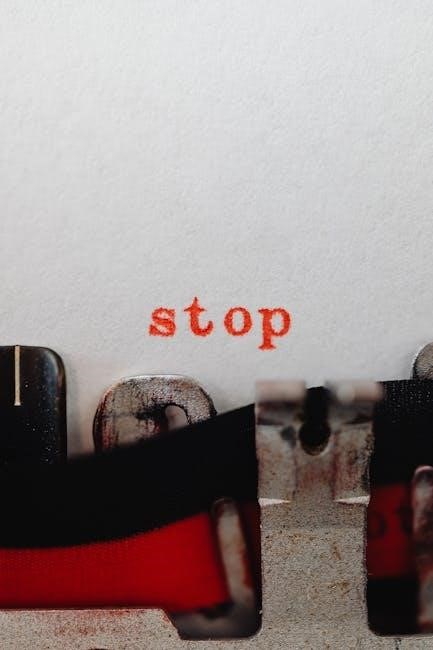
Bluetooth Connectivity
The Sony STR-DH190 supports Bluetooth connectivity, enabling seamless wireless streaming from compatible devices․ It features Bluetooth Standby for remote activation and effortless music streaming from paired devices․
4․1 Pairing Bluetooth Devices
To pair a Bluetooth device with the Sony STR-DH190, ensure the receiver is in Bluetooth mode․ Activate Bluetooth on your device, select “STR-DH190” from the available options, and follow on-screen instructions․ The receiver will automatically connect to the last paired device․ If pairing fails, restart both devices or reset the receiver to its factory settings․ Ensure your device is within range for a stable connection․
4․2 Troubleshooting Bluetooth Connections
If Bluetooth connections fail, restart both the STR-DH190 and your device․ Ensure Bluetooth is enabled and your device is in pairing mode․ Check for interference from nearby devices․ Reset the receiver to factory settings if issues persist․ Verify your device’s compatibility and update firmware if available․ Refer to the manual for detailed troubleshooting steps to resolve connectivity problems effectively․
Audio Input and Output Configuration
The STR-DH190 features four analog audio inputs and one output, enabling flexible connections for various devices, ensuring high-quality sound reproduction and straightforward setup for all your audio needs․
5․1 Analog Audio Inputs and Outputs
The Sony STR-DH190 offers four analog audio inputs, allowing connection of multiple devices like CD players, turntables, and more․ It also features one analog output, perfect for connecting external equipment such as recorders or additional amplifiers․ This setup ensures high-quality sound reproduction while providing flexibility for various audio configurations, making it easy to integrate into any home audio system for optimal performance and convenience․ Additionally, the analog inputs support phono equalization for turntables, enhancing vinyl listening experiences with clear and rich sound․ The outputs are designed to maintain signal integrity, delivering precise audio to connected devices․ This versatility makes the STR-DH190 a robust choice for both modern and traditional audio setups, catering to diverse user needs and preferences․ By utilizing these analog connections, users can enjoy a wide range of audio sources with consistent quality and reliability, ensuring an immersive listening experience every time․
5․2 Phono Input for Turntables
The Sony STR-DH190 features a dedicated phono input, designed specifically for connecting turntables․ This input is optimized for vinyl playback, ensuring clear and rich sound reproduction․ It supports both Moving Magnet (MM) cartridges, eliminating the need for an external phono preamp․ The phono input allows users to enjoy their vinyl collection with ease, maintaining high audio quality and authenticity․ This feature is a standout for vinyl enthusiasts, offering a seamless way to integrate turntables into their home audio system for an immersive listening experience․ Additionally, the manual provides clear instructions for setting up and optimizing the phono input, making it user-friendly for both newcomers and experienced audiophiles․ The STR-DH190’s phono input highlights Sony’s commitment to catering to diverse audio preferences, ensuring a premium listening experience for vinyl lovers․ By incorporating this feature, Sony bridges the gap between classic and modern audio technologies, appealing to a wide range of users․ The phono input’s presence underscores the receiver’s versatility, making it a practical choice for those who value both analog and digital audio formats; With this feature, users can effortlessly switch between vinyl records and other audio sources, creating a dynamic and engaging listening environment․ The STR-DH190’s phono input is a testament to its design philosophy, blending tradition with innovation to deliver exceptional sound quality․ This makes it an excellent option for anyone looking to preserve the warmth of analog audio while embracing contemporary connectivity options․ The inclusion of a phono input ensures that the STR-DH190 remains a comprehensive solution for audiophiles seeking a balanced and versatile sound system․ Ultimately, the phono input enhances the receiver’s appeal, offering a dedicated pathway for vinyl enthusiasts to enjoy their music with precision and clarity․ By supporting turntables directly, the STR-DH190 maintains its position as a high-fidelity stereo receiver that caters to both past and present audio technologies․ The phono input is a key feature that sets the STR-DH190 apart from other receivers in its class, providing a specialized connection point for turntables and ensuring optimal performance․ This attention to detail reflects Sony’s understanding of the enduring appeal of vinyl and its commitment to delivering products that meet the needs of diverse audio enthusiasts․ The phono input, combined with the receiver’s other features, solidifies the STR-DH190 as a robust and adaptable audio solution for modern and classic audio setups alike․
Remote Control Usage
The remote control offers intuitive navigation and essential functions for the Sony STR-DH190, enhancing user experience with easy access to settings and features․
6․1 Functions of the Remote Control
The remote control for the Sony STR-DH190 offers essential functions, including volume adjustment, input selection, and Bluetooth pairing․ It allows users to navigate menus and customize settings efficiently․ The remote also provides direct access to key features like muting and toggling Bluetooth standby; Its intuitive design ensures seamless control over the receiver’s operations, making it easy to manage audio settings and connected devices․ The remote is powered by batteries, which are typically included in the box․
6․2 Customizing Remote Control Settings
The remote control for the Sony STR-DH190 can be customized to suit user preferences․ Users can adjust the remote’s button assignments to control specific functions․ Additionally, the remote’s backlighting can be enabled for better visibility in low-light conditions․ Custom settings can be saved to ensure personalized control over the receiver’s features, enhancing the overall user experience without compromising functionality․
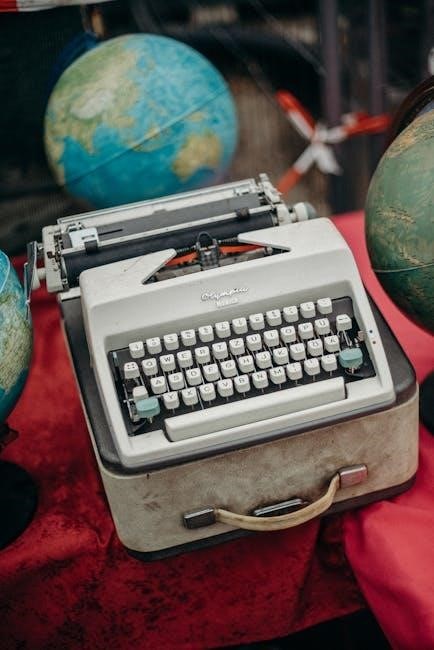
Troubleshooting Common Issues
Diagnose and resolve common problems like sound issues or connectivity disruptions; Refer to the manual for step-by-step solutions to ensure optimal performance and uninterrupted audio enjoyment․
7․1 Diagnosing Sound Problems
Identify sound issues by checking connections and settings․ Ensure speakers are properly connected and the correct input is selected․ Verify volume levels and mute functionality․ For distortion, adjust tone controls or reset to factory settings․ If no sound, confirm Bluetooth pairing or cable connections․ Consult the manual for detailed troubleshooting steps to resolve audio issues efficiently and restore optimal sound quality․
7․2 Resolving Connectivity Issues
To address connectivity problems, restart the receiver and paired devices․ Ensure Bluetooth devices are in range and properly paired․ Check for physical connections, verifying cables are securely plugged in․ Reset the Bluetooth connection by clearing the device list and re-pairing․ If issues persist, consult the manual for advanced troubleshooting steps or perform a factory reset to restore default settings and resolve connectivity problems effectively․
Maintenance and Care
Regularly clean the receiver with a dry cloth to prevent dust buildup․ Use a soft brush for vents and avoid harsh chemicals․ Ensure firmware updates for optimal performance․
8․1 Cleaning the Receiver
Regularly clean the Sony STR-DH190 with a dry, soft cloth to remove dust and fingerprints․ Avoid harsh chemicals or liquids, as they may damage the finish․ For vents, use a soft-bristled brush to gently remove dust buildup, ensuring proper airflow and preventing overheating․ Regular cleaning maintains optimal performance and extends the receiver’s lifespan․ Always unplug the receiver before cleaning to ensure safety and avoid accidental damage․ This simple maintenance routine keeps your STR-DH190 functioning at its best․
8․2 Updating Firmware
To ensure optimal performance, regularly update the Sony STR-DH190 firmware․ Check the current version via the menu and compare it with the latest version on Sony’s official website․ Download the update to a USB drive, insert it into the receiver, and follow on-screen instructions to install․ Updating firmware enhances functionality, adds new features, and fixes potential bugs․ Always complete the update process without interrupting the power supply to avoid damage․ Regular updates ensure your receiver stays up-to-date and performs at its best․

Using the Manual Effectively
Familiarize yourself with the manual to understand the receiver’s features and troubleshooting steps․ Use the table of contents to navigate quickly and find solutions efficiently․
9․1 Understanding the Manual Structure
The manual is organized into clear sections, starting with an introduction to the receiver, followed by setup guides, feature explanations, and troubleshooting tips․ Detailed diagrams and step-by-step instructions help users navigate complex settings․ The table of contents provides quick access to specific topics, ensuring easy reference for both novice and experienced users․ This structured approach ensures that all aspects of the STR-DH190 are covered comprehensively, making it a valuable resource for optimizing your audio experience․
9․2 Finding Answers to Common Questions
The manual includes a dedicated section for frequently asked questions, covering topics like Bluetooth connectivity, audio input setup, and troubleshooting․ Users can quickly locate solutions by referring to the index or searching specific keywords․ Additional support is available online, ensuring comprehensive assistance for any issue․ This resource helps users resolve common problems efficiently, enhancing their overall experience with the Sony STR-DH190 receiver․
Additional Resources
Explore Sony’s official support website for downloads, FAQs, and community forums․ These resources provide comprehensive assistance and user interactions for further enhanced troubleshooting and optimization․
10․1 Online Support and FAQs
Sony’s official support website offers extensive resources for the STR-DH190, including detailed FAQs, troubleshooting guides, and setup tutorials; Users can access downloadable manuals, firmware updates, and interactive guides to resolve common issues․ The platform also provides step-by-step instructions for connectivity, audio configuration, and maintenance․ Additionally, the FAQ section addresses frequently encountered problems, ensuring users can quickly find solutions without contacting support directly․ This comprehensive online support ensures a seamless experience for all STR-DH190 owners․
10․2 Community Forums and User Guides
Community forums and user guides provide valuable insights and practical advice for optimizing the Sony STR-DH190․ Enthusiasts and experts share tips, troubleshooting solutions, and real-world experiences, fostering a collaborative environment for problem-solving․ These resources often include user-generated guides that complement the official manual, offering creative workarounds and personalized setups․ Engaging with these communities can enhance your understanding and maximize the receiver’s potential, making it a vital resource for both beginners and advanced users․

