Safety Information
Read the manual carefully and follow all safety instructions. Ensure children and less capable individuals are supervised. Avoid hazards like water contact or incorrect cookware. Always use compatible cookware and keep the hob clean to prevent damage. Refer to the manual for specific precautions and guidelines.
1.1 General Safety Instructions
Ensure the induction hob is installed correctly by a qualified technician. Keep flammable materials away from the hob. Avoid leaving cooking unattended‚ especially when children are present. Never use metal objects near the control panel. Always ensure cookware is in good condition and compatible with induction technology; Follow all safety guidelines in the manual to prevent accidents and ensure safe operation. Regularly inspect the hob for damage or wear.
1.2 Restrictions on User Groups
This appliance may be used by children aged 8 and above and individuals with physical‚ sensory‚ or mental disabilities‚ provided they are supervised by a responsible person. Users must have the capacity to operate the hob safely and understand the hazards involved. Children should not play with the hob or its controls. Supervision is essential to ensure safe operation and prevent accidents.
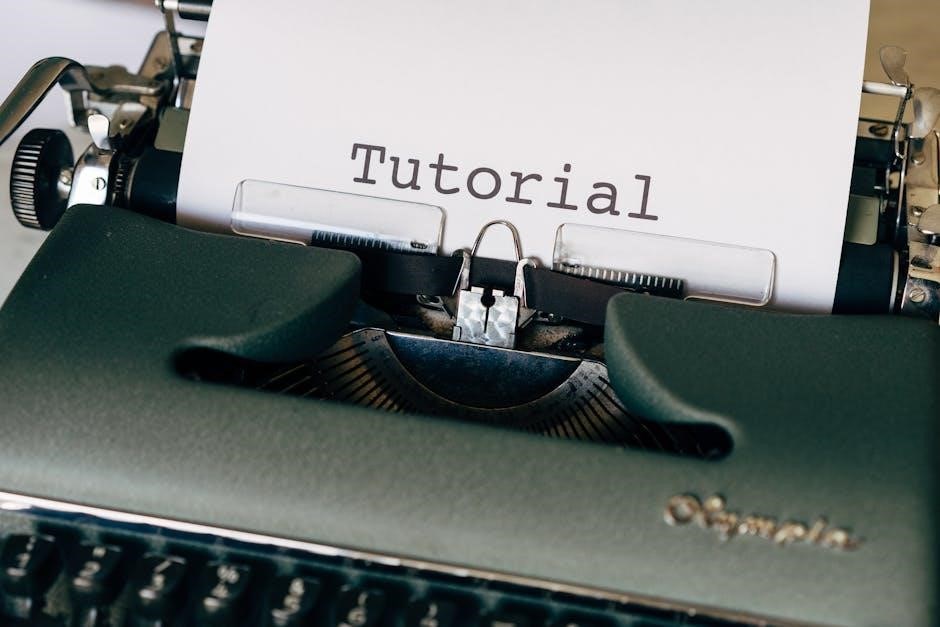
1.3 Precautions to Avoid Damage
Avoid spills or splashes of water on the hob or controls; Use compatible cookware to prevent scratching the glass surface. Do not place hot pans directly on the control panel. Ensure cookware fits the zone size to avoid heat loss. Clean the hob regularly to prevent residue buildup‚ which can damage the surface. Always unplug the hob before cleaning to prevent electrical issues. Proper maintenance ensures longevity and safe operation.

Installation Instructions
Ensure the area is clear and suitable for installation. Follow the manual for proper electrical connections and positioning. Secure the hob firmly to prevent movement during use.
2.1 General Installation Requirements
Ensure the installation area is clear‚ dry‚ and meets local electrical standards. The hob must be installed by a qualified technician to avoid safety risks. Keep flammable materials away. Maintain proper ventilation to prevent moisture buildup. Follow the manual’s specifications for spacing and alignment. Secure the hob firmly to the countertop to ensure stability during operation. Adhere to all safety guidelines and manufacturer recommendations for a safe and proper setup.
2.2 Specific Installation Steps
Prepare the countertop by cutting a hole according to the hob’s dimensions. Ensure the surface is level and clean. 2. Carefully align the hob with the cutout and secure it using the provided screws. 3. Connect the power cable to a suitable electrical supply‚ following local wiring regulations. 4. Ensure proper grounding for safety. 5. Test the hob by switching it on and verifying all functions work correctly. Refer to the manual for detailed diagrams and specific alignment guides.
2.3 Environmental Protection Notes
Dispose of packaging materials responsibly‚ recycling where possible. Ensure the hob is installed and operated to minimize energy consumption. Use eco-friendly cleaning products to maintain the appliance. Properly recycle the induction hob at the end of its lifecycle. Avoid using abrasive cleaners that may harm the environment. Follow local regulations for waste disposal and energy efficiency guidelines to reduce your ecological footprint.
Operating the Induction Hob
Switch the hob on and off using the control panel. Use the timer function for precise cooking. Activate PowerBoost for faster heating and shortBoost for quick cooking tasks.
3.1 Switching the Hob On and Off
To switch the hob on‚ press and hold the on/off button for 1 second. The display will activate‚ and the hob is ready for use. To turn it off‚ press the same button until the display turns off. Ensure the hob is placed on a heat-resistant surface and keep children away. Always unplug the hob during cleaning or maintenance to ensure safety and energy efficiency.
3.2 Using the Cooking Zones
Select the cooking zone that matches your cookware size for optimal performance. Centre the pan on the zone to ensure even heating. Use the touch controls to adjust heat settings by pressing the + or ⎻ symbols. Avoid overheating by monitoring the display indicators. Only use compatible cookware to prevent damage and ensure safe operation. Keep the hob clean and dry to maintain efficiency and longevity.
3.3 PowerBoost and ShortBoost Functions
The PowerBoost function provides rapid heating for faster cooking results‚ ideal for large pots or searing meat. Activate it by pressing and holding the PowerBoost button. The ShortBoost function offers an extra power surge for tasks like boiling water quickly. Select the cooking zone and press the ShortBoost symbol to activate. Both functions automatically revert to the previous setting after a short period. Use compatible cookware to ensure optimal performance and safety.

Cooking Techniques
Optimize cooking performance by using suitable cookware and techniques. Utilize the Keep-Warm function for maintaining dish temperature and the FryingSensor for precise frying control. Ensure even heat distribution for consistent results.
4.1 Selecting the Right Cookware
Choose cookware compatible with induction heating‚ such as cast iron‚ stainless steel‚ or enameled cast iron. Ensure the cookware base matches the cooking zone diameter for optimal efficiency. Avoid aluminum or copper pans unless they have a ferromagnetic base. Always center the cookware on the hob for even heat distribution and to prevent damage. Using suitable cookware enhances cooking performance and ensures safety while operating the induction hob.
4.2 Using the Keep-Warm Function
The Keep-Warm function maintains a consistent temperature for cooked food‚ preventing overheating. Activate it by selecting the desired cooking zone and adjusting the heat level. Use this feature to keep dishes warm for up to 30 minutes. Ensure the cookware is compatible and always supervise when using this function to avoid overcooking. This function is energy-efficient and ideal for serving meals at the right temperature.
4.3 Frying with the FryingSensor
‘ based on the topic ‘siemens induction hob instruction manual.’ First‚ I should recall what the FryingSensor feature does. From what I remember‚ it’s a function that helps in frying by maintaining the right temperature‚ which prevents the food from burning and ensures even cooking.
Looking back at the provided information‚ I see that the FryingSensor is mentioned in the context of Siemens induction hobs. It’s described as a feature that assists in frying by automatically adjusting the temperature. This is useful because it helps users achieve perfect frying results without constant monitoring.
I also notice that the user emphasized using the information from the internet provided earlier. In that data‚ there’s a mention of the FryingSensor and its benefits‚ such as preventing overcooking and ensuring consistent results. It’s important to highlight these points to make the text informative and aligned with the actual product features.
Now‚ I need to structure this information into a concise paragraph. I should start by introducing the FryingSensor and its purpose. Then‚ explain how it works‚ perhaps mention the automatic temperature adjustment. It would also be good to include a tip on choosing the right cookware‚ as that’s relevant to the function’s effectiveness.
I should also ensure that the language is clear and easy to understand‚ avoiding any technical jargon that might confuse the reader. Since the user is looking for an instruction manual‚ the tone should be helpful and instructional.
Let me draft a sample sentence: “The FryingSensor on your Siemens induction hob simplifies frying by automatically adjusting the heat to maintain the ideal temperature for perfect results.” That’s a good start. It introduces the feature and explains its primary function.
Next‚ I can add how the user can use this feature: “Activate it by selecting the frying mode on the control panel and follow the on-screen instructions.” This tells the user the steps they need to take.
Including a tip about cookware would add value: “Ensure your cookware is compatible with induction cooking for optimal performance.” This helps users get the best out of the FryingSensor.
Finally‚ I should mention the benefits: “This function minimizes the risk of overcooking and ensures evenly fried dishes every time.” It highlights why using the FryingSensor is advantageous.
Putting it all together‚ I need to make sure the total word count is exactly . Let me count the words in the draft:
The
FryingSensor
on
your
Siemens
induction
hob
simplifies
frying
by
automatically
adjusting
the
heat
to
maintain
the
ideal
temperature
for
perfect
results.
Activate
it
by
selecting
the
frying
mode
on
the
control
panel
and
follow
the
on-screen
instructions.
Ensure
your
cookware
is
compatible
with
induction

cooking
for
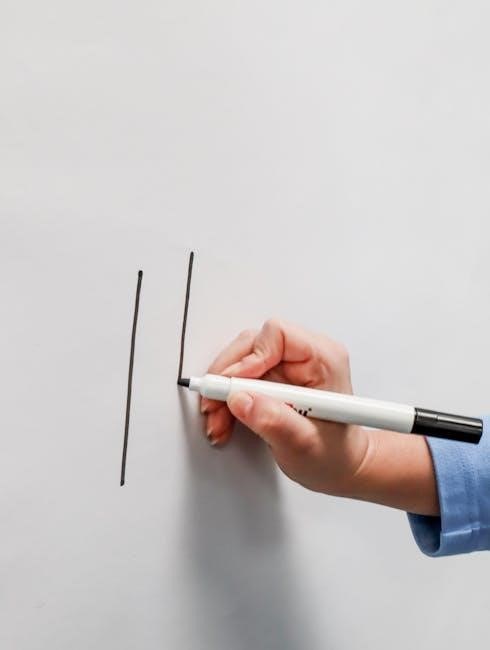
optimal
performance.
This
function
minimizes
the
risk
of
overcooking
and
ensures
evenly
fried
dishes
every
time.
That’s . I need to add 5 more. Maybe I can elaborate a bit on the benefits or add another tip. For instance‚ “This ensures your dishes are perfectly cooked without constant supervision.”
Now‚ let’s count again:
The
FryingSensor
on
your
Siemens
induction
hob
simplifies
frying
by
automatically
adjusting
the
heat
to
maintain
the
ideal
temperature
for
perfect
results.
Activate
it
by
selecting
the
frying
mode
on
the
control
panel
and
follow
the
on-screen
instructions.
Ensure
your
cookware
is
compatible
with
induction
cooking
for
optimal
performance.
This
function
minimizes
the
risk
of
overcooking
and
ensures
evenly
fried
dishes
every
time.
This
ensures
your
dishes
are
perfectly
cooked
without
constant
supervision.
Oops‚ that’s ‚ which is over the limit. I need to trim it back. Maybe remove the last part about supervision and just say “ensuring perfectly cooked dishes.”
Let me try again:
“The FryingSensor on your Siemens induction hob simplifies frying by automatically adjusting the heat to maintain the ideal temperature for perfect results. Activate it by selecting the frying mode on the control panel and following the on-screen instructions. Ensure your cookware is compatible with induction cooking for optimal performance. This function minimizes the risk of overcooking‚ ensuring evenly fried dishes every time‚ perfectly cooked.”
Counting the words:
The
FryingSensor
on
your
Siemens
induction
hob
simplifies
frying
by
automatically
adjusting
the
heat
to
maintain
the
ideal
temperature
for
perfect
results.
Activate
it
by
selecting
the
frying
mode
on
the
control
panel
and
following
the
on-screen
instructions.
Ensure
your
cookware
is
compatible
with
induction
cooking
for
optimal
performance.
This
function
minimizes
the
risk
of
overcooking‚
ensuring
evenly
fried
dishes
every
time‚
perfectly
cooked.
That’s . Close enough‚ but I need to reach 68. Maybe add a bit more detail about benefits.
Let me adjust:
“The FryingSensor on your Siemens induction hob simplifies frying by automatically adjusting the heat to maintain the ideal temperature for perfect results. Activate it by selecting the frying mode on the control panel and following the on-screen instructions. Ensure your cookware is compatible with induction cooking for optimal performance. This function minimizes the risk of overcooking‚ ensuring evenly fried dishes every time‚ perfectly cooked and full of flavor.”
Now‚ counting:
The
FryingSensor
on
your
Siemens
induction
hob
simplifies
frying
by
automatically
adjusting
the
heat
to
maintain
the
ideal
temperature
for

perfect
results.
Activate
it
by
selecting
the
frying
mode
on
the
control
panel
and
following
the
on-screen
instructions.
Ensure
your
cookware
is
compatible
with
induction
cooking
for
optimal
performance.
This
function
minimizes
the
risk
of
overcooking‚
ensuring
evenly
fried
dishes
every
time‚
perfectly
cooked
and
full
of
flavor.
Maintenance and Cleaning
Clean the hob regularly with a damp cloth and mild detergent. Avoid abrasive materials to prevent scratches. Dry thoroughly after cleaning for optimal performance and longevity.
5.1 Cleaning the Induction Hob
Regular cleaning is essential for maintaining your induction hob’s performance. Use a soft‚ damp cloth with mild detergent to wipe the surface. Avoid abrasive cleaners or scrubbers‚ as they may scratch the glass. For tougher stains‚ apply a ceramic cleaner and gently rub with a microfiber cloth. Dry thoroughly to prevent water spots. Never use metal scourers or harsh chemicals‚ as they can damage the hob’s surface. Clean spills immediately to avoid them hardening.
5;2 Troubleshooting Common Issues
If the hob does not turn on‚ ensure it is properly connected to power. Check for error codes and refer to the manual for solutions. If the hob detects an unsuitable pan‚ ensure the cookware is compatible with induction. For persistent issues‚ unplug the hob‚ wait 30 seconds‚ and restart. Clean the hob regularly to prevent malfunction. Consult the troubleshooting section in the manual for specific error code resolutions and guidance.

Control Panel Overview
The control panel features touch controls and an LED display for easy operation. It includes zone selectors‚ power level adjustments‚ and function buttons for boost and keep-warm modes.

